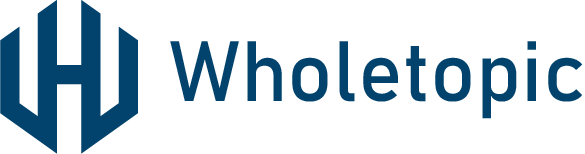Search engine optimization (SEO) is a crucial component for the success of any e-commerce business on Magento. While off-page SEO, such as backlinks and citations, plays an essential role, on-page Magento 2 SEO should never be underestimated. On-page optimization is entirely within your control, and when done right, it can have a significant impact on your site’s visibility and performance.
Explore our top Magento 2 SEO tips and best practices to boost your Magento SEO strategy and witness the positive changes it can bring to your business.
Key Magento SEO Features
Magento provides several powerful features designed to enhance your site’s SEO performance. Here’s a detailed look at some of the most critical elements you can leverage to optimize your store for search engines.
Meta Tags for Products
Meta tags are one of the most fundamental elements of Magento SEO. They help search engines understand your content and determine how to display it in search results. By optimizing meta tags for product pages, you can significantly improve your e-commerce site’s ranking and visibility in search engine results pages (SERPs).
Product Fields Auto-Generation Feature
Magento 2 introduces a Fields Auto-Generation feature, a massive time-saver for large stores with many products. This feature allows you to create templates for product metadata, such as meta titles and descriptions, at a global level. The templates automatically fill in meta information for each product based on the placeholders you define.
You can access this feature by navigating to Stores > Configuration > Catalog > Product Fields Auto-Generation.
Here’s why this feature can be helpful:
Time-Efficient: If your store has hundreds or even thousands of products, manually setting meta tags would be impractical. With the auto-generation feature, you can apply a standard template across all products, ensuring every product page has basic SEO information without needing to edit each one individually.
Consistency: It ensures a consistent approach to meta information across your entire site, which can help search engines better understand the structure of your product pages.
However, this feature has some limitations that you should be aware of:
Global Scope: The template applies globally, meaning you cannot use different metadata for different categories of products. This is problematic if you want to apply distinct SEO strategies for separate categories (e.g., apparel vs. electronics).
Limited Placeholders: The current version only supports three placeholders—{{name}}, {{description}}, and {{sku}}. This restricts customization and flexibility, especially if your product information is more detailed or complex.
Non-Retrospective Changes: Changes made in the global settings won’t apply to products that already exist in your store. This can be cumbersome if you need to correct errors or modify SEO strategies, as you’d have to update each product individually.
Description Length Issues: Using the {{description}} placeholder for the meta description may not be ideal if your product descriptions are lengthy. Search engines prefer concise meta descriptions (between 150 and 160 characters). If the auto-generated description exceeds this, it may not display optimally in search results.
Manual Meta Tag Editing
If your store has a smaller inventory or if you need more control over individual product pages, you can manually edit meta tags by going to Catalog > Product > Edit > Search Engine Optimization. This allows you to fine-tune each product’s meta title, meta description, and meta keywords.
Here’s what you can manually control:
Meta Title: This is the title that appears in search engine results. It’s one of the most important SEO factors and should include relevant keywords for the product.
Meta Description: This should be a concise summary of the product, enticing users to click through from the search engine results page.
Meta Keywords: While meta keywords aren’t as important for SEO as they once were, they can still provide a bit of additional context for search engines.
Although this approach offers greater customization, it can be time-consuming, especially for stores with a large inventory. Every product has to be updated individually, which can slow down the process of SEO optimization.
Extending Capabilities with Meta Tags Templates Extension
To overcome the limitations of Magento’s default features, many store owners choose to implement third-party extensions, such as the Meta Tags Templates Extension. This extension offers far more flexibility and scalability for managing SEO in large Magento stores.
With the Meta Tags Templates extension, you can:
Create Dynamic Templates: In addition to meta titles, descriptions, and keywords, this tool allows you to customize H1 tags, product descriptions, and image alt texts for all products, categories, and subcategories.
Category-Specific Meta Tags: Unlike the default Magento system, this extension allows you to create unique meta tag templates for specific product categories. This is useful if you want to apply different SEO strategies to different sections of your store.
Advanced Placeholders: The extension expands the placeholder options beyond just {{name}}, {{description}}, and {{sku}}, enabling more detailed and tailored meta tags for each product.
Retrospective Changes: With the extension, changes to global settings can be applied retroactively to existing products, saving you from the time-consuming task of manually updating each product.
This extension is precious for stores with large, complex inventories and those seeking more granular control over their on-page SEO efforts.
SEO-Friendly URLs for Products in Magento 2
In Magento 2, by default, product URLs are generated based on the SKU number you assign to each product. However, for better SEO performance, you may want to customize or edit these URLs to make them more descriptive and keyword-rich, enhancing the user experience and search engine rankings.
How to Customize Product URLs
You can easily edit product URLs by navigating to Product > Basic Settings > Search Engine Optimization in your Magento 2 admin panel. This feature allows you to modify URLs to make them more SEO-friendly, focusing on relevance to the product and ease of readability.
Enabling URL Rewrites for SEO-Friendly URLs
To take full advantage of SEO-friendly URLs in Magento 2, you’ll need to enable URL rewrites. This ensures that unnecessary elements like “index.php” are removed from your URLs, making them cleaner and more search-engine-friendly.
Here’s how to enable URL rewrites:
Go to Admin Panel: Navigate to Stores > Configuration > General and select the Web tab.
Open SEO Settings: Look for the Use Web Server Rewrites field in the Search Engine Optimization section.
Enable Rewrites: Set Use Web Server Rewrites to “Yes.”
Save Changes and Clear Cache: Make sure to save the changes and then clear your Magento cache to apply the settings.
Automatically Generating SEO-Friendly URLs
While Magento allows for manual URL editing, doing this for hundreds or thousands of products can be daunting. To streamline this process, you can use a specialized tool like the Unique Product URL Extension. This extension helps you automate the creation of product URLs, ensuring that they are SEO-optimized without manual intervention.
Once the Unique Product URL Extension is installed and set up, it will automatically generate keyword-rich and optimized URLs for all your products. The automation process reduces the time spent on manual adjustments, ensuring that your product URLs are SEO-friendly without requiring constant attention.
By optimizing product URLs in Magento 2 through URL rewrites and automation tools, you can significantly improve your store’s SEO performance. Clean, descriptive URLs are easier for search engines to crawl and more user-friendly, leading to better rankings and higher click-through rates from search results.
Meta Tags and SEO-Friendly URLs for Categories in Magento 2
Meta tags and SEO-friendly URLs are crucial for improving your store’s search engine visibility, not only for products but also for categories. Categories help organize your products, and optimizing them properly can significantly enhance your e-commerce site’s SEO.
Editing Meta Descriptions for Categories
In Magento 2, you can edit meta descriptions for categories to align them with your SEO goals better. A well-optimized meta description improves click-through rates from search engines by making your category pages more attractive to users. Here’s how you can manage meta tags for your categories:
Global Settings
Go to Stores > Configuration > General > Design > HTML Head in your Magento admin panel.
Here, you can set the default meta title, meta description, and keywords for the entire store. This is useful for setting a foundation, but you can overwrite these settings at the category level.
Category-Specific Meta Descriptions
To customize meta descriptions for individual categories, navigate to Products > Categories > Search Engine Optimization in the admin panel.
From here, you can set meta titles, descriptions, and keywords for each category. This gives you control over how each category appears in search engine results, making it easier to target specific keywords relevant to that category.
Creating SEO-Friendly URLs for Categories
Magento 2 allows you to customize category URLs, ensuring they are SEO-friendly, concise, and keyword-rich. Customizing category URLs helps search engines better understand your website’s structure and makes navigation easier for users.
Customize Category URLs
Navigate to Products > Categories in the admin panel.
In the Search Engine Optimization section, you can edit the URL Key field to customize the category URL. Ensure that the URL is simple, descriptive, and free from special characters or unnecessary elements.
For example, instead of a generic URL like category123, use a more descriptive URL like men-shoes or summer-dresses.
Enable URL Rewrites
Another way to make your category URLs more SEO-friendly is by enabling URL rewrites. This feature cleans up your URLs by removing unnecessary elements such as “index.php.”
Enabling URL rewrites ensures that your category URLs are clean, readable, and free from extraneous information, which boosts your site’s performance and helps with SEO rankings.
Optimizing Title Tags with Prefixes and Suffixes
When it comes to SEO, having a clear and consistent title structure across your website can significantly enhance your branding and search visibility. If you want to add your company name or other relevant phrases to the beginning or end of your title tags across all site pages, Magento 2 provides a straightforward way to do this. Here’s how:
Access Configuration Settings:
Navigate to Stores > Configuration in your Magento admin panel.
Go to Design Settings:
Under the General section, click on “Design”.
Then, locate the HTML Head settings.
Set Prefixes and Suffixes:
In the HTML Head settings, you will find options to specify prefixes and suffixes for your title tags.
For example, you could set a prefix such as “Shop Now – ” and a suffix like ” | [Your Company Name]”. This will ensure that every page title maintains a consistent branding format while also incorporating relevant keywords.
Save Changes:
After entering your desired prefixes and suffixes, save the changes and clear your cache to apply them across your site.
Importance of Optimizing Title Tags
Brand Consistency: Adding your company name reinforces brand identity, making it easier for users to recognize your store in search results.
Improved SEO: Using relevant keywords in your title tags enhances their SEO potential, allowing search engines to better understand and rank your pages.
Image Optimization for SEO
Images are a critical component of any e-commerce website, significantly contributing to user experience and visual appeal. However, high-quality images can also impact site speed, which is a crucial factor in SEO rankings. Here’s how to optimize images in Magento 2:
Benefits of Image Optimization
Faster Load Times: Optimized images can help decrease page load times, which improves user experience and can lead to higher conversion rates.
Better SEO Performance: A faster website is favored by search engines, improving your overall search ranking.
Steps for Image Optimization in Magento 2
While Magento 2 does not offer built-in tools for image compression, you can optimize your images effectively by following these steps:
Use High-Quality Images: Start with high-quality images from reputable sources like Depositphotos. Ensure they are relevant to your products and visually appealing to your target audience.
Add Alt Attributes: Alt text helps search engines understand the content of your images and provides context for users with visual impairments. Here’s how to add alt text in Magento 2:
Go to Catalog > Products in your admin panel.
Select the product you want to edit and navigate to the Images and Videos section.
Click on the image you want to optimize and enter descriptive text in the Alt Text field. Ensure that this text includes relevant keywords while accurately describing the image.
Optimize Logo Alt Text: It’s also essential to ensure that your logo image has relevant alt text. To change the alt text for your logo:
Navigate to Stores > Configuration > General > Design > HTML Head > Header.
Update the Logo Alt Text from “Magento Commerce” to a description that relates to your brand, such as “[Your Company Name] – Leading Provider of [Your Products].”
Unique Content for SEO with Magento
Utilizing Canonical Tags in Magento 2 for SEO
When it comes to search engine optimization in Magento 2, implementing canonical tags effectively is crucial for preventing issues like duplicate content, especially on pages that feature sorted or filtered product listings. The following guidelines will help you navigate the nuances of canonicalization and category path settings in Magento 2.
Importance of Canonical Tags
Canonical tags are essential in telling search engines which version of a page should be indexed. This is particularly important for e-commerce sites where multiple URLs can lead to the same product due to various sorting or filtering options.
Preventing Thin Content: By applying canonical tags to sorted and filtered pages (such as those with product_list_mode=list or product_list_order=name), you minimize the risk of thin content occurrences on your site. Thin content can negatively impact your SEO, as search engines may struggle to determine which version of a page is most relevant.
Avoiding Duplicate Content: If you opt to use canonical tags for these pages, you signal to search engines which URL to prioritize in search results, thus reducing the chances of duplicate content penalties.
Considerations for Canonicalization
While canonicalization is a powerful tool, there are a few considerations to keep in mind:
Choosing Between Canonicals and No-Index Tags:
If you prefer to no-index pages with sorted or filtered results, you have a couple of options. You can set exclusions in Google Search Console or add a meta robots tag (<meta name=”robots” content=”noindex, follow”>) to those URLs. However, implementing the latter can be challenging, as there is no default option for this in Magento 2.
It’s important to use either canonicals or no-index tags, not both. Using both could confuse search engines and negate the benefits of either method.
Creating Landing Pages with Filters: If you want to leverage sorted and filtered pages for SEO by creating landing pages, consider using a specialized extension like Improved Layered Navigation for Magento 2. This extension allows for better management and optimization of these pages, enhancing your SEO strategy.
Paginated Results: If you enable the “Canonical Link Meta Tag for Categories,” canonical tags will also be applied to paginated results, ensuring consistency across your product listings.
Managing Category Paths in Product URLs
Another important aspect of Magento SEO is the management of category paths in product URLs. You can find this option under Stores > Configuration > Catalog > Search Engine Optimization. Here’s how category paths interact with canonical tags:
Enabling/Disabling Category Paths: You can choose whether to include category paths in product URLs. While adding category paths can enhance indexing and clarity in navigation, it also comes with potential pitfalls regarding duplicate content.
Scenarios for Category Path Settings:
Without Category Path: If you choose not to include category paths in product URLs, you eliminate any risk of duplicate content issues since each product will have a unique URL.
With Category Path but No Canonicals: If you include category paths in the URLs but do not enable canonicals, you could face duplicate content problems due to multiple accessible URLs for the same product.
Both Category Paths and Canonicals Enabled: If you enable both settings, each product page will have a canonical pointing to itself without indicating the category path. This means the product will still be accessible via its category paths, but the canonical will help guide search engines to the primary version of the page.
Control of Site Indexing in Magento 2 SEO

Effective site indexing management is crucial for optimizing your Magento 2 e-commerce site. Proper configuration of the robots.txt file, meta robots settings, and XML sitemaps significantly impact how search engines interact with your website. Below, we delve into each component and how to utilize them to enhance your site’s SEO performance.
Robots.txt Management
One of the standout features in Magento 2 is the ability to easily edit your robots.txt file directly from the admin panel. This functionality allows you to control which parts of your website should be accessible to search engines and which should be excluded.
How to Generate and Edit robots.txt in Magento 2:
Navigate to Content > Design > Configuration in the admin panel.
Locate the Global setting and click the Edit link.
Go to the Search Engine Robots tab.
Here, you can input your custom instructions for the robots.txt file.
Save your configuration changes.
Your robots.txt file will be accessible at yoursite.com/robots.txt, making it easy to verify your settings.
Recommended Directories to Disallow
While the default robots.txt configuration is generally sufficient, consider disallowing access to the following directories to prevent indexing of less relevant content:
/catalog/product_compare/
/catalogsearch/
/wishlist/
Adding these disallow directives helps ensure that only valuable content is indexed by search engines.
Meta Robots Tags
In Magento 2, the default meta robots settings are configured to INDEX, FOLLOW, allowing search engines to index your site’s pages while following links. This is appropriate for most pages; however, you may encounter scenarios where you need to restrict search engine access to specific pages.
Limitations
Unfortunately, Magento 2 does not offer an option to customize meta robots tags on a per-page basis. For example, if you create a duplicate product for testing purposes in Google Analytics, restricting search engines from accessing this page becomes necessary.
Potential Solutions
You can add such URLs to your robots.txt file, but keep in mind that this may not always work as intended. Thus, consider implementing alternative solutions like using an extension that allows for more granular control over meta robots tags.
XML Sitemap Configuration
Magento 2 has robust options for generating an XML sitemap, which is essential for helping search engines crawl your website more effectively. You can find these settings under Stores > Configuration > Catalog > XML Sitemap.
Key Features
Automatic Image Inclusion: You can configure the sitemap to automatically include all images, enhancing the visibility of visual content in search results.
Sitemap Submission: There is an option to submit the URL of your XML sitemap directly to your robots.txt, ensuring that search engines can easily find it.
Pagination Control: You can specify the number of pages per file and set a maximum file size, allowing for efficient sitemap management.
Limitations to Note
Lack of Product Type Selection: Currently, Magento 2 does not allow you to select specific product types (such as grouped, simple, or configurable products) to include in the XML sitemap. This can lead to unwanted indexing of simple products when you may only want to feature the configurable versions.
Image Inclusion: While it’s great that images can be added automatically, other file types (like PDFs or Word documents) must be added manually to the sitemap, which can be a time-consuming process.
No Custom Page Inclusion/Exclusion: The XML sitemap does not include a built-in option to selectively include or exclude specific pages, which may limit your ability to tailor it to your SEO strategy.
HTML Sitemap
Unfortunately, Magento 2 does not provide an HTML sitemap that is out of the box. An HTML sitemap benefits users and search engines as it allows easy navigation across your site. To create one, you will need to either customize your Magento setup or install a third-party extension that facilitates HTML sitemap generation.
Magento 2 Speed Optimization
Speed optimization is essential for enhancing both SEO and user experience. Faster load times not only improve your search engine rankings but also boost conversion rates, leading to a more successful e-commerce store. Here are three key strategies to help you optimize the speed of your Magento 2 store:
Keep Your Magento Updated
Regularly updating your Magento installation is one of the simplest yet most effective ways to enhance the speed and performance of your website. Each new release often includes:
Performance Improvements: Updates frequently contain optimizations that enhance the platform’s overall efficiency, ensuring that it runs more smoothly.
Security Patches: Staying current with security patches helps protect your site from vulnerabilities, leading to slower performance or downtime.
New Features: Updates may introduce features designed to improve site speed, such as enhanced caching mechanisms or better resource management.
By ensuring your Magento version is up-to-date, you help mitigate slow loading times caused by using outdated software.
Delete Unused Data
Over time, your Magento store can accumulate unnecessary data, significantly impacting loading times and overall performance. This includes:
Old Product Information: If you have products that are no longer for sale, removing their data can reduce database size and speed up queries.
Customer Accounts: Deleting accounts that have not been active for an extended period can also contribute to a cleaner, faster database.
Order History: While retaining order history is essential for records, consider archiving old orders that are no longer needed for daily operations.
Regularly cleaning up unused data not only keeps your database efficient but also enhances page loading times, leading to a more responsive user experience.
Optimize Your Images
Images play a crucial role in the visual appeal of your Magento store, but they can also be a significant factor in loading speed. Large, unoptimized images can slow down your site considerably. Here are some strategies to optimize your images:
Assess Image Sizes: Use tools like Magento 2 PageSpeed Insights to analyze your website and identify images that are larger than necessary.
Choose the Right Format: Consider converting images to optimized formats with better compression without sacrificing quality. Formats such as JPEG 2000, JPEG XR, or WebP are excellent choices as they provide high-quality visuals with smaller file sizes.
Use Image Compression Tools: Leverage image optimization tools or extensions that automatically compress images upon upload to your store. These tools can help reduce file sizes while maintaining acceptable quality levels, ensuring faster load times.
By implementing these image optimization techniques, you can significantly enhance the loading speed of your Magento 2 store, resulting in better SEO performance and improved customer satisfaction.
Magento 2 SEO Tips

Setting up effective SEO for your Magento e-commerce store can be a challenging endeavor. Fortunately, Magento has made significant strides in enhancing its SEO capabilities, providing businesses with tools to improve their online visibility. While many of the built-in features are helpful, they often lack the flexibility required to address the unique needs of various stores and products. Here’s a breakdown of essential actions you can take to optimize your Magento 2 store for search engines:
Optimize Your URLs
A critical aspect of SEO is ensuring your URLs are user-friendly and keyword-rich. This not only helps search engines understand the content of your pages but also improves click-through rates. Here’s how to optimize your URLs:
Descriptive Structure: Instead of generic URLs, create descriptive URLs that include relevant keywords. For example, instead of using a URL like www.example.com/product1, use a more explanatory version such as www.example.com/blue-widgets-product1. This approach provides users and search engines with a clearer understanding of the page content.
Use Hyphens: Separate words in your URLs with hyphens rather than underscores, as search engines like Google treat hyphens as spaces.
Avoid Unnecessary Parameters: Keep URLs clean by avoiding unnecessary parameters that can confuse users and search engines.
Enable Elasticsearch
Magento’s built-in search engine capabilities can significantly enhance your site’s functionality and SEO performance. Enabling Elasticsearch not only improves the search experience for users but also optimizes how products are indexed. Here’s what you can do:
Enable Elasticsearch: Go to Stores > Configuration > Catalog > Catalog Search and set Elasticsearch as your search engine. This will allow for faster and more relevant search results.
Optimize Search Terms: Use relevant keywords and phrases for your products to ensure they rank well in search results. Regularly analyze search data to refine your keywords and improve the chances of matching user queries.
Follow SEO Best Practices
Implementing SEO best practices within your Magento store is essential for improving search visibility. Here are key practices to follow:
Utilize Meta Tags: Take full advantage of Magento’s meta tags. Customize meta titles and descriptions for each product and category to reflect relevant keywords and provide an accurate content description. This can improve your click-through rate from search engine results.
Use alt tags for Images: Images can be a significant factor in search engine rankings. Ensure all images have descriptive alt tags that include relevant keywords. This practice helps improve accessibility and provides context for search engines.
Create Quality Content: Regularly update your store with quality content, such as product descriptions, blogs, and guides. Content that is valuable to users can help improve your site’s authority and relevance.